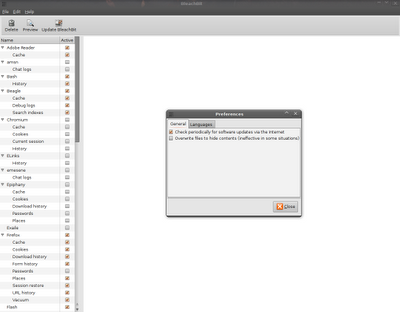Cleaning ubuntu
BleachBit deletes unnecessary files to free valuable disk space, maintain privacy, and remove junk. Rid your system of old clutter including cache, cookies, Internet history, localizations, logs, temporary files, and broken shortcuts. Designed for Linux and Windows systems, it wipes clean Adobe Reader, APT, Bash, Beagle, Chromium, Epiphany, Firefox, Flash, GIMP, Google Chrome, Google Earth, Internet Explorer, Java, KDE, OpenOffice.org, Opera, RealPlayer, Safari, Second Life viewer, Skype, VIM, XChat, Yum, and more.
sudo apt-get install bleachbit
Alternatively, you may install it from the website: bleachbit.sourceforge.net
Once installed, it can be accessed from the Applications > System Tools menu. You can run the program as either a user or Administrator.
Or justclick bleachbit to install it from here
Recent blog posts
- watir-webdriver web inspector
- gem list to gemfile
- Packing ruby2.0 on debian.
- Made it into The Guinness Book!
- to_h in ruby 2.0
- Filter elements by pattern jQuery.
- Better HTML password fields for mobile ?
- Grayscale image when user offline
- nth-child CSS pseudo-class Christmas colors
- EventEmitter in nodejs